In the ever-evolving world of networking and home automation, enthusiasts are constantly seeking ways to optimize their devices for maximum performance, control, and flexibility. Among the myriad of options available, OpenWrt_s905d_n1 stands out as a powerful combination that has captured the attention of tech-savvy users. This article aims to explore how OpenWrt, an open-source firmware platform, transforms the S905D-N1 hardware into a versatile networking powerhouse. Whether you’re looking to build your own custom router, create a smart home hub, or simply experiment with cutting-edge technology, this guide will provide you with everything you need to know about leveraging OpenWrt_s905d_n1.
The S905D-N1 is a compact yet robust single-board computer (SBC) based on the Amlogic S905D chipset. Known for its impressive processing capabilities, energy efficiency, and support for modern connectivity standards, the S905D-N1 serves as an ideal foundation for running OpenWrt. By flashing OpenWrt onto this device, users can unlock advanced networking features, enhanced security protocols, and unparalleled customization options. In this article, we’ll delve into why OpenWrt_s905d_n1 has become a go-to solution for DIY enthusiasts, network administrators, and hobbyists alike.
From setting up the firmware to exploring its practical applications, we’ll cover all aspects of using OpenWrt_s905d_n1 in real-world scenarios. You’ll learn how to configure it as a high-performance router, integrate it into IoT ecosystems, and troubleshoot common issues. Additionally, we’ll highlight key tips and best practices to ensure a seamless experience while working with this powerful combination. By the end of this article, you’ll have a comprehensive understanding of what makes OpenWrt_s905d_n1 such a compelling choice and how you can harness its potential to suit your specific needs.
Why Choose OpenWrt for Your S905D-N1 Device?
When it comes to optimizing the S905D-N1 for advanced networking and computing tasks, few firmware options rival the versatility and power of OpenWrt. Designed as an open-source, Linux-based operating system, OpenWrt is specifically tailored for embedded devices like routers and single-board computers. Its compatibility with the S905D-N1 unlocks a wealth of possibilities, making it a standout choice for users seeking maximum control over their hardware.
One of the primary reasons OpenWrt excels is its extensive feature set. Unlike proprietary firmware solutions that often come pre-installed on consumer-grade routers, OpenWrt allows users to install additional software packages, customize configurations, and fine-tune settings to meet their unique requirements. For instance, with OpenWrt_s905d_n1, you can transform your device into a fully-fledged firewall, VPN server, or even a network monitoring tool. The modular architecture ensures that only the components you need are installed, reducing overhead and improving performance.
Another significant advantage of OpenWrt is its active community and frequent updates. The project benefits from contributions by developers worldwide, ensuring that it remains compatible with emerging technologies and security standards. This is particularly important for the S905D-N1, which relies on ongoing driver support and kernel updates to maintain optimal functionality. By choosing OpenWrt, users gain access to a reliable platform that evolves alongside technological advancements, keeping their devices secure and future-proof.
Finally, OpenWrt’s user-friendly interface and robust documentation make it accessible even to those who may not be experts in networking or embedded systems. Whether you’re configuring Quality of Service (QoS) settings to prioritize streaming traffic or setting up VLANs for segmented networks, OpenWrt provides intuitive tools and clear instructions. For the S905D-N1, this means that users can easily tap into the device’s full potential without needing extensive technical expertise. Together, these factors underscore why OpenWrt_s905d_n1 represents one of the most flexible and powerful combinations available today.
Step-by-Step Guide to Installing OpenWrt on S905D-N1
Installing OpenWrt on the S905D-N1 requires careful preparation and adherence to specific steps to ensure a smooth process. Before diving into the installation, it’s essential to gather the necessary tools and verify compatibility. To begin, download the latest stable version of OpenWrt firmware tailored for the S905D-N1 from the official OpenWrt website or trusted repositories. Ensure that your device is powered off and connected to your computer via a USB cable for flashing purposes. Additionally, you’ll need a microSD card formatted to FAT32, as it will serve as the bootable medium during installation.
Once you’ve prepared the required materials, follow these detailed steps:
- Prepare the MicroSD Card: Insert the microSD card into your computer and extract the downloaded OpenWrt image file. Use a disk imaging tool like Balena Etcher or Rufus to write the firmware image to the microSD card. Ensure the process completes without errors before ejecting the card safely.
- Access U-Boot Mode: Insert the flashed microSD card into the S905D-N1 and power it on. Immediately press the appropriate button (usually labeled “Reset” or “Boot”) to enter U-Boot mode. This step is critical, as it allows you to bypass the default bootloader and initiate the OpenWrt installation process.
- Flash the Firmware: Once in U-Boot mode, connect the S905D-N1 to your computer via Ethernet. Open a terminal or command-line interface and use tools like
tftporfastbootto transfer the OpenWrt firmware to the device. Follow the on-screen prompts to complete the flashing process. - Reboot and Configure: After the firmware is successfully installed, remove the microSD card and reboot the device. Access the OpenWrt web interface by navigating to the default IP address (usually
192.168.1.1) in your browser. Log in with the default credentials and proceed to configure basic settings, such as Wi-Fi SSID, passwords, and network interfaces.
Throughout the installation process, it’s crucial to avoid interruptions like power loss or unplugging cables, as these could corrupt the firmware. If you encounter errors, double-check the firmware version and consult the OpenWrt forums for troubleshooting advice. By following these steps meticulously, you’ll have a fully operational OpenWrt_s905d_n1 setup ready for customization.
Practical Applications of OpenWrt on S905D-N1
Once OpenWrt is successfully installed on the S905D-N1, the possibilities for practical applications are virtually endless. One of the most common uses is transforming the device into a high-performance router. With OpenWrt’s advanced routing capabilities, users can implement features like load balancing, Quality of Service (QoS), and dynamic DNS to optimize network performance. For example, small businesses or home offices can leverage OpenWrt_s905d_n1 to prioritize bandwidth for video conferencing or cloud backups, ensuring a seamless online experience.
Beyond traditional networking, the S905D-N1 running OpenWrt serves as an excellent foundation for smart home automation. By integrating with platforms like Home Assistant or Node-RED, users can centralize control of IoT devices, automate routines, and enhance security through custom scripts. For instance, you could configure the device to monitor environmental sensors, trigger alerts for unusual activity, or manage smart lighting schedules—all within a unified interface.
Another compelling application is using OpenWrt_s905d_n1 as a dedicated media server. With support for Docker containers, users can deploy services like Plex or Jellyfin to stream multimedia content across their network. The S905D-N1’s hardware acceleration ensures smooth transcoding, making it ideal for handling 4K videos and multiple streams simultaneously. Additionally, its compact form factor and low power consumption make it a cost-effective alternative to commercial media servers.
These examples demonstrate how OpenWrt_s905d_n1 empowers users to tailor their devices for specific needs, whether for networking, automation, or entertainment purposes.
Troubleshooting Common Issues with OpenWrt on S905D-N1
While OpenWrt_s905d_n1 offers immense flexibility, users may occasionally encounter challenges during setup or operation. One frequent issue is connectivity problems after initial installation. This often stems from incorrect network interface configurations or conflicts with existing DHCP servers. To resolve this, navigate to the OpenWrt web interface and verify that the WAN and LAN ports are correctly assigned. Resetting the network settings or manually assigning static IPs can also help restore connectivity.
Another common problem involves outdated drivers or kernel modules, which may cause instability or limited functionality. For example, Wi-Fi adapters or USB peripherals might fail to work properly if unsupported drivers are in use. To address this, ensure that your OpenWrt build includes the latest kernel patches and install any missing packages via the command line (opkg update && opkg install <package>). Consulting the OpenWrt forums or GitHub repositories for device-specific fixes can provide further guidance.
Performance bottlenecks are another concern, particularly when running resource-intensive applications. If you notice sluggish behavior, consider disabling unnecessary services or reallocating resources using OpenWrt’s built-in task manager. Additionally, enabling swap space on a connected USB drive can mitigate memory constraints. By proactively addressing these issues, users can maximize the reliability and efficiency of their OpenWrt_s905d_n1 setup.
Conclusion: Embrace the Versatility of OpenWrt_s905d_n1
The combination of OpenWrt and the S905D-N1 offers a remarkable opportunity to redefine what’s possible with embedded devices. From building a high-performance router to creating a smart home hub or media server, OpenWrt_s905d_n1 empowers users to push the boundaries of innovation. Its open-source nature, coupled with the S905D-N1’s robust hardware, ensures a platform that is both flexible and future-proof. As you embark on your journey with this powerful duo, remember to leverage the wealth of resources available—from community forums to official documentation—to unlock its full potential.

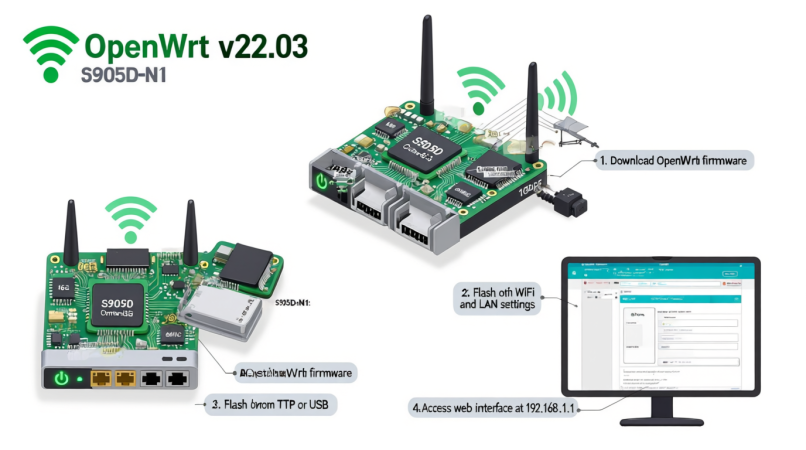
Leave a Reply